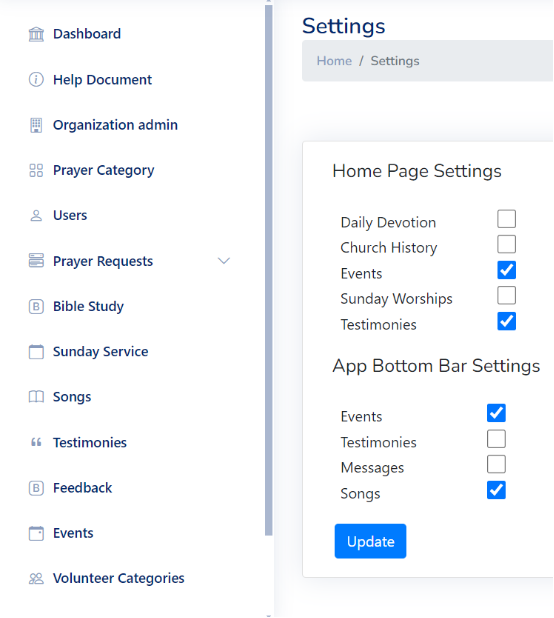Through the Glocal Prayer Network platform, we aim to provide resources, tools, and opportunities for individuals, churches, Christian NGOs, groups, families, and para-organizations to deepen their prayer lives, share testimonies, and engage in meaningful spiritual practices.
To join us please click the below link:
https://glocalprayer.net/registration/
Who can register as an admin ?
Church leaders, Pastors, Organization representatives, Ministry coordinators, Prayer cell Leaders, Individuals who want to start prayer groups in families can register as admins on Glocal Prayer Network to access exclusive features and resources for managing their accounts, promoting events, and engaging with their communities. Admins have the ability to create and manage events, share resources, and connect with other users on our platform.
Once you click the link it will take you the this page
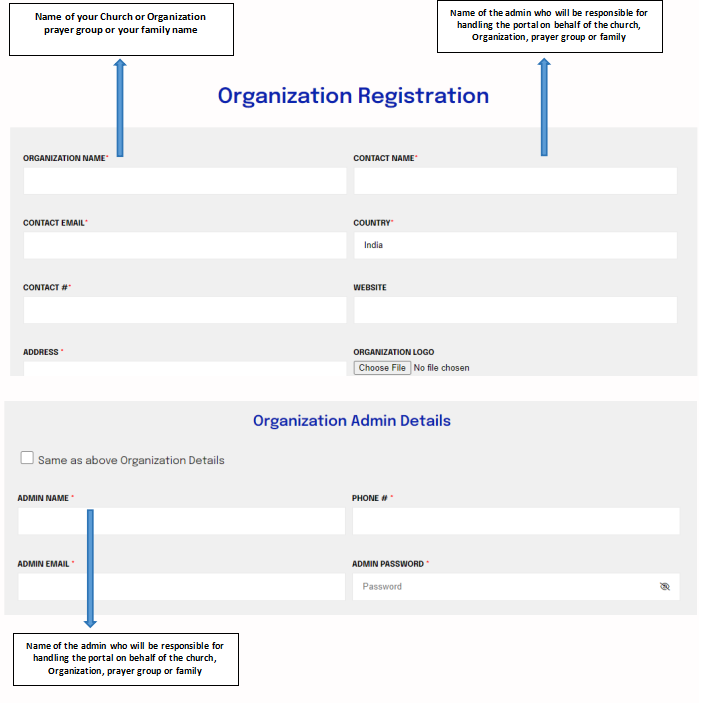
Once this process is completed you will receive an email stating that your registration for Glocal Prayer is currently being processed.
Upon verification from the Glocal Prayer Network team you will receive a confirmation email stating your details have been verified
The email will also contain the weblink which you can access by providing the admin id and password that you had given during the registration process.
Upon logging in the following page appears.
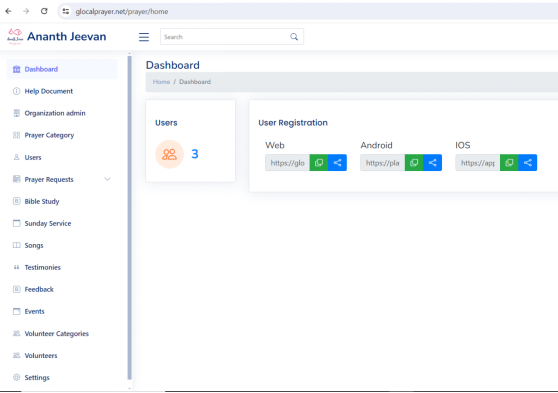
You can add users by using this link or by downloading the app from the Android or IOS stores.
Copy the link under the “Web” option and share it with the intended invitees. The Android option is for downloading the App on to their Android phones. Similarly, the iOS option works for the Apple devices.
The web option opens the window below for the user to register:
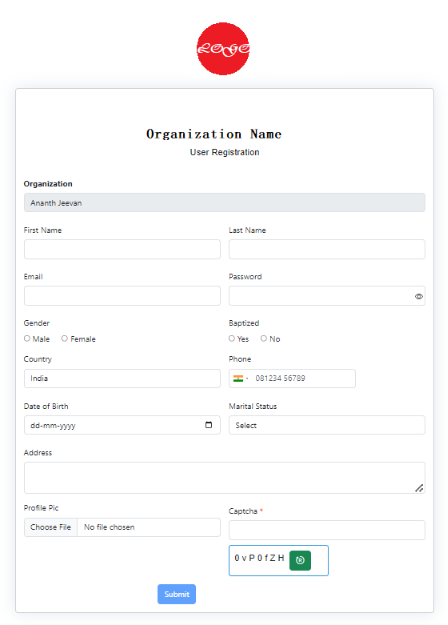
User Registration requires approval by the Admin. Admin can manage the users by clicking the Users option in the left side-bar of the Admin portal.
Admin can add the features as per choice by clicking on the Settings page at the bottom of the left side-bar and clicking on “Update”, as below. These are the items that will show on the App for the particular organization.
USER Instructions